Kubernetes has revolutionized container orchestration, enabling developers and operations teams to manage applications at scale efficiently. However, as powerful as Kubernetes is, poor implementation and management can lead to performance bottlenecks, security vulnerabilities, and operational headaches. Here are some key best practices to help you optimize your Kubernetes deployments.
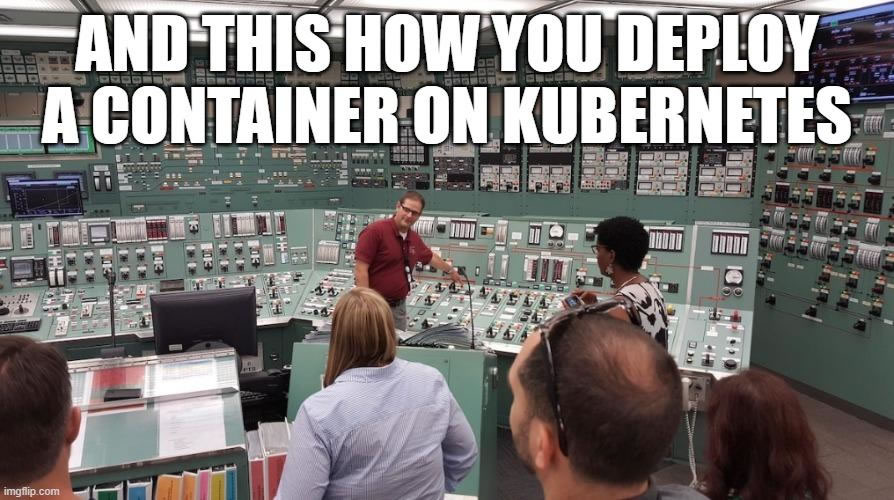
1. Use Declarative Configuration
Kubernetes is designed to work best with declarative configurations rather than imperative commands. Using YAML manifests or Helm charts ensures consistency and makes it easier to manage your cluster configurations over time. Store these configurations in version control systems like Git to enable easy rollback and collaboration.
2. Set Resource Requests and Limits
One of the most common mistakes in Kubernetes is failing to define resource requests and limits. Without proper resource allocation, applications can consume excessive CPU and memory, leading to cluster instability. Define requests to ensure pods receive a guaranteed amount of resources and limits to prevent excessive consumption.
Example:
resources:
requests:
cpu: "250m"
memory: "256Mi"
limits:
cpu: "500m"
memory: "512Mi"3. Secure Your Cluster with RBAC and Network Policies
Security should be a top priority in any Kubernetes deployment. Implement Role-Based Access Control (RBAC) to restrict access to resources and enforce the principle of least privilege. Additionally, use Network Policies to control traffic flow between pods and services, reducing the attack surface of your cluster.
Example Network Policy to restrict access:
kind: NetworkPolicy
apiVersion: networking.k8s.io/v1
metadata:
name: deny-all
spec:
podSelector: {}
policyTypes:
- Ingress
- Egress4. Implement Liveness and Readiness Probes
Health checks ensure that Kubernetes knows when your application is healthy and ready to serve traffic. Liveness probes detect application failures and restart pods when necessary, while readiness probes prevent traffic from being sent to pods that are not yet fully initialized.
Example:
livenessProbe:
httpGet:
path: /health
port: 8080
initialDelaySeconds: 3
periodSeconds: 10
readinessProbe:
httpGet:
path: /ready
port: 8080
initialDelaySeconds: 3
periodSeconds: 55. Use Namespaces for Better Organization
Namespaces help separate different environments (e.g., development, testing, and production) and isolate workloads within the same cluster. This improves resource management and access control.
Example:
apiVersion: v1
kind: Namespace
metadata:
name: production6. Monitor and Log Everything
Monitoring and logging are crucial for maintaining the health and performance of your Kubernetes cluster. Use tools like Prometheus and Grafana for monitoring and Fluentd or Loki for centralized logging. Setting up alerts and dashboards helps detect anomalies before they impact users.
7. Automate Deployments with CI/CD
Manually deploying applications is error-prone and inefficient. Use Continuous Integration/Continuous Deployment (CI/CD) pipelines to automate your deployment process. Tools like ArgoCD and Jenkins can streamline application updates and rollbacks.
8. Avoid Running Production and Development Workloads Together
Mixing different workloads in the same cluster can lead to resource contention and security risks. Keep production workloads separate from development and testing environments to ensure stability and prevent accidental misconfigurations.
9. Enable Auto-Scaling
Kubernetes supports Horizontal Pod Autoscaler (HPA) and Cluster Autoscaler to dynamically adjust workloads based on demand. This helps optimize resource utilization and ensures high availability.
Example HPA configuration:
apiVersion: autoscaling/v2beta2
kind: HorizontalPodAutoscaler
metadata:
name: my-app-hpa
spec:
scaleTargetRef:
apiVersion: apps/v1
kind: Deployment
name: my-app
minReplicas: 2
maxReplicas: 10
metrics:
- type: Resource
resource:
name: cpu
targetAverageUtilization: 7010. Regularly Update Kubernetes and Dependencies
Running outdated Kubernetes versions can expose your cluster to security vulnerabilities and compatibility issues. Regularly update Kubernetes, container images, and third-party dependencies to keep your cluster secure and performant.
By following these best practices, you can ensure a more secure, scalable, and maintainable Kubernetes environment. Whether you’re running a small application or managing a large-scale deployment, these guidelines will help you avoid common pitfalls and optimize your Kubernetes experience.
