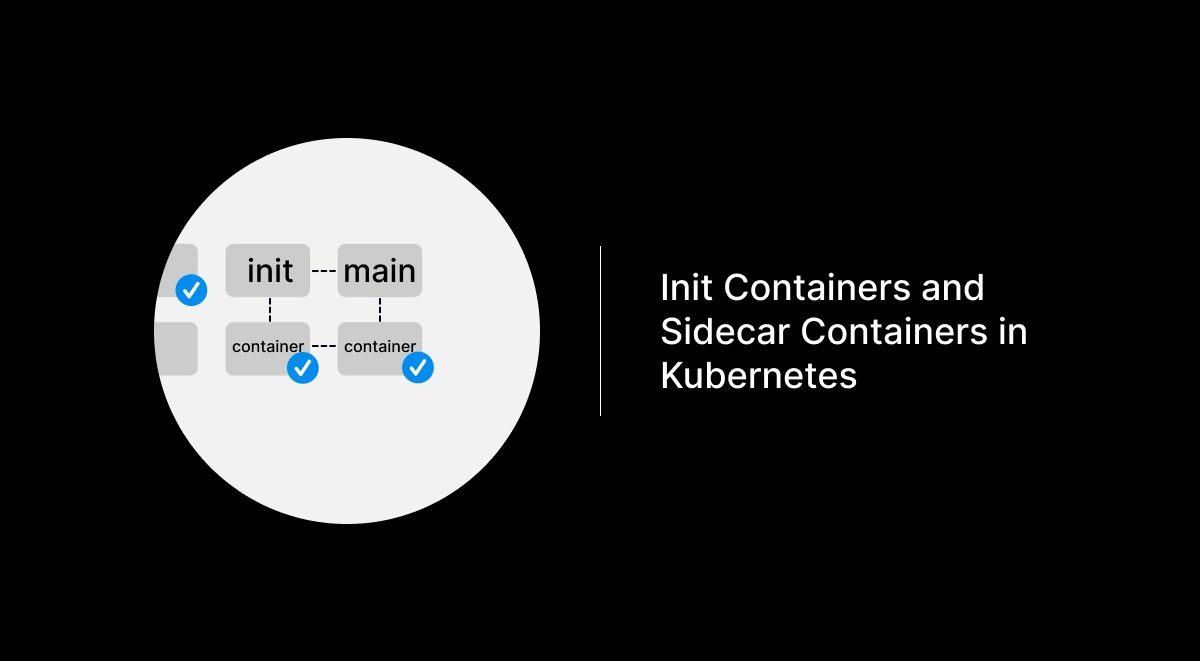Init Containers and Sidecar Containers stand out as essential components for customizing pod behavior. In this blog post, we’ll explore what these containers are, when to use them, and provide practical examples.
What Are Init Containers?
Init Containers are specialized containers that run and complete their tasks before the main application containers in a Pod start. They are designed to perform initialization tasks such as:
- Setting up configuration files.
- Performing database schema migrations.
- Fetching secrets or data from external sources.
- Ensuring certain prerequisites are met.
Key Characteristics:
- Sequential Execution: Init Containers run one after the other in a specific order.
- Temporary Nature: Once all Init Containers complete successfully, they are removed, and the main containers start.
- Fail-Fast Behavior: If an Init Container fails, the entire Pod will restart, ensuring proper initialization.
Example of Init Containers
Below is an example of a Pod that uses an Init Container to wait for a database to become ready before starting the application:
apiVersion: v1
kind: Pod
metadata:
name: example-pod
spec:
initContainers:
- name: init-db-check
image: busybox
command: ["sh", "-c", "until nc -z my-database 5432; do echo waiting for db; sleep 2; done;"]
containers:
- name: app-container
image: my-app:latest
ports:
- containerPort: 8080In this example:
- The Init Container checks if the database is accessible on port 5432.
- Once the database is ready, the application container starts.
What Are Sidecar Containers?
Sidecar Containers run alongside the main application container in the same Pod, enabling additional functionality or augmenting the primary container’s capabilities. Common use cases include:
- Logging and monitoring.
- Proxying network traffic.
- Data synchronization or caching.
Key Characteristics:
- Concurrent Execution: Sidecar Containers run simultaneously with the main container(s).
- Shared Resources: They share the same network namespace and storage volumes as the main container(s).
- Complementary Functionality: They extend the functionality of the main container without being tightly coupled to it.
Example of Sidecar Containers
Here’s an example where a Sidecar Container collects logs from the main application:
apiVersion: v1
kind: Pod
metadata:
name: sidecar-example
spec:
containers:
- name: app-container
image: my-app:latest
volumeMounts:
- name: log-volume
mountPath: /var/log/app
- name: log-collector
image: fluentd
volumeMounts:
- name: log-volume
mountPath: /var/log/app
volumes:
- name: log-volume
emptyDir: {}In this example:
- The main application writes logs to
/var/log/app. - The Sidecar Container, running Fluentd, collects and processes those logs.
- Both containers share the
log-volumefor seamless communication.
Choosing Between Init Containers and Sidecar Containers
| Feature | Init Containers | Sidecar Containers |
|---|---|---|
| Execution Order | Run sequentially before the main container | Run concurrently with the main container |
| Purpose | Initialize the Pod | Extend or complement Pod functionality |
| Lifecycle | Temporary (removed after execution) | Persistent throughout Pod’s lifecycle |
Use Cases:
- Use Init Containers when:
- You need to prepare the environment for the main container.
- Tasks are one-time setups, like fetching secrets or checking service availability.
- Use Sidecar Containers when:
- You need continuous services, like log collection, monitoring, or network proxying.
Combining Init Containers and Sidecar Containers
In many scenarios, you might need both Init Containers and Sidecar Containers in a single Pod. Here’s an example:
apiVersion: v1
kind: Pod
metadata:
name: combined-example
spec:
initContainers:
- name: init-setup
image: busybox
command: ["sh", "-c", "echo Initializing data; touch /data/initialized"]
volumeMounts:
- name: data-volume
mountPath: /data
containers:
- name: app-container
image: my-app:latest
volumeMounts:
- name: data-volume
mountPath: /data
- name: sidecar-logger
image: fluentd
volumeMounts:
- name: data-volume
mountPath: /data
volumes:
- name: data-volume
emptyDir: {}In this configuration:
- The Init Container initializes the data directory.
- The main application uses the initialized data.
- The Sidecar Container logs activity related to the data.
Init Containers and Sidecar Containers are indispensable tools in Kubernetes for managing complex application requirements. Init Containers handle initialization tasks that need to run to completion, while Sidecar Containers enhance and complement the main application’s functionality. By understanding their differences and use cases, you can design Pods that are robust, scalable, and maintainable.