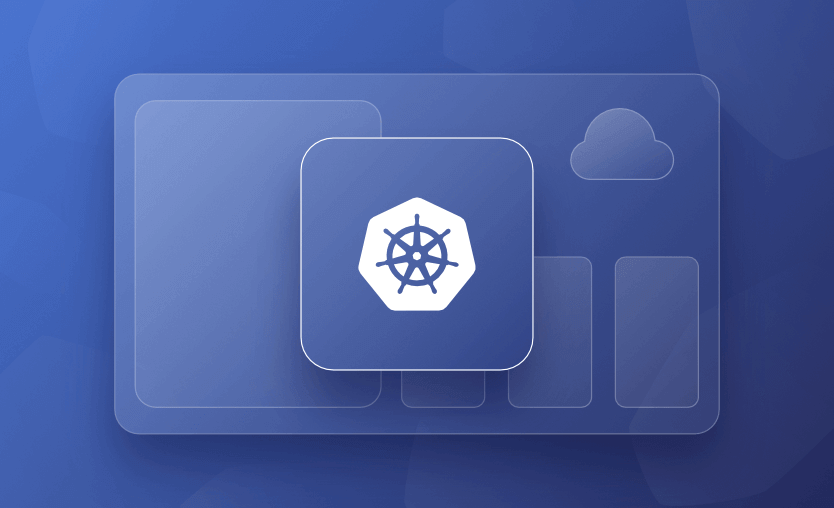Kubernetes has become the de facto standard for container orchestration, providing robust and scalable solutions for managing containerized applications. As the Kubernetes ecosystem evolves, it is crucial to keep your cluster up to date with the latest features, bug fixes, and security patches. We will walk you through the steps outlined in the official Kubernetes documentation’s “Kubeadm Upgrade” guide (version 1.27) to ensure a smooth and successful upgrade.

Step 1: Prerequisites:
Before diving into the upgrade process, it’s essential to review and ensure that your cluster meets the necessary prerequisites. This step includes verifying the compatibility of your current Kubernetes version, checking system requirements, and backing up any critical data or configuration files to safeguard against potential issues during the upgrade process.
For example, to check the current Kubernetes version, run the following command:
kubectl versionStep 2: Planning the Upgrade:
In this step, we’ll discuss the importance of planning your upgrade strategy. It involves understanding the upgrade paths, release notes, and any potential breaking changes. By carefully analyzing these aspects, you can make informed decisions about the target version and any additional considerations specific to your cluster’s configuration.
For example, to view the release notes for a specific version, you can use the following command:
kubeadm upgrade planStep 3: Performing the Upgrade:
With the groundwork laid, it’s time to proceed with the actual upgrade process. This step will guide you through the necessary commands and procedures involved in upgrading the control plane components and worker nodes. Let’s take a look at a few examples:
a. Upgrade Kubeadm itself:
apt-mark unhold kubeadm && \
apt-get update && apt-get install -y kubeadm=1.27.x-00 && \
apt-mark hold kubeadmkubectl drain <controlplane-node-name> --ignore-daemonsetsb. Upgrade the control plane:
sudo kubeadm upgrade apply v1.27.xUncordon the control plane node:
kubectl uncordon <node name>
kubectl uncordon masterc. Upgrade kubelet and kubectl:
kubectl drain <node-to-drain> --ignore-daemonsetsapt-mark unhold kubelet kubectl && \
apt-get update && apt-get install -y kubelet=1.27.x-00 kubectl=1.27.x-00 && \
apt-mark hold kubelet kubectlRestart the kubelet:
sudo systemctl daemon-reload
sudo systemctl restart kubeletUncordon the node
Bring the node back online by marking it schedulable:
kubectl uncordon <node-to-uncordon>Step 4: Verifying the Upgrade:
Once the upgrade process is complete, it is vital to validate that the cluster is functioning correctly and that all components are running as expected. We will explore various techniques and commands to ensure that your upgraded Kubernetes cluster is in a healthy state.
For example, to check the status of the control plane components, run the following command:
kubectl get nodeskubectl get pods --all-namespacesStep 5: Post-Upgrade Cleanup and Maintenance:
After a successful upgrade, there are a few additional steps to consider to ensure the optimal performance and stability of your cluster. We will discuss best practices for post-upgrade cleanup, including removing deprecated resources, updating configuration files, and performing any necessary maintenance tasks.
For example, to remove deprecated API resources, you can use the following command:
kubectl get <resource> -o name | xargs -n1 -I{} kubectl annotate {} kubectl.kubernetes.io/last-applied-configuration-Step 6: Upgrade worker nodes:
The upgrade procedure on worker nodes should be executed one node at a time or few nodes at a time
kubectl get nodesapt-mark unhold kubeadm && \
apt-get update && apt-get install -y kubeadm=1.27.0-00 && \
apt-mark hold kubeadmkubectl drain <node-to-drain> --ignore-daemonsetskubeadm upgrade nodeapt-mark unhold kubelet kubectl && \
apt-get update && apt-get install -y kubelet=1.27.0-00 kubectl=1.27.0-00 && \
apt-mark hold kubelet kubectlsystemctl daemon-reload
systemctl restart kubeletkubectl uncordon worker-node-01kubectl get nodesNAME STATUS ROLES AGE VERSION
node-2 Ready <none> 219d v1.27.0
master Ready control-plane 295d v1.27.0
node-1 Ready <none> 294d v1.27.0
node-3 Ready <none> 152d v1.27.0Upgrading your Kubernetes cluster is a crucial task that should be approached with careful planning and execution. By following the steps outlined in this blog post, based on the official Kubernetes documentation’s “Kubeadm Upgrade” guide, you can confidently navigate the upgrade process and keep your cluster up to date with the latest Kubernetes features and enhancements. Remember to always backup your data and configuration files before upgrading and thoroughly test your cluster after the upgrade to ensure a smooth transition. Stay on top of the evolving Kubernetes ecosystem and empower your organization to leverage the full potential of container orchestration.
references
https://v1-26.docs.kubernetes.io/docs/tasks/administer-cluster/kubeadm/kubeadm-upgrade/