1. Put on your computer correct DNS servers and (order does not matter)
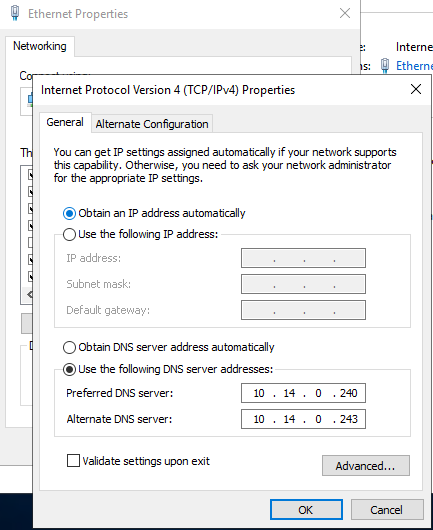
2. Put on a computer WINS 10.14.0.243 and 240. (order does not matter)
3. Add the registry key
HKEY_LOCAL_MACHINE\SYSTEM\CurrentControlSet\Services\Netlogon\
Parameters DWORD AllowSingleLabelDnsDomain.
In the Value field, enter 1 and click OK.
Quit Registry Editor.
This solution usually works in 99%
