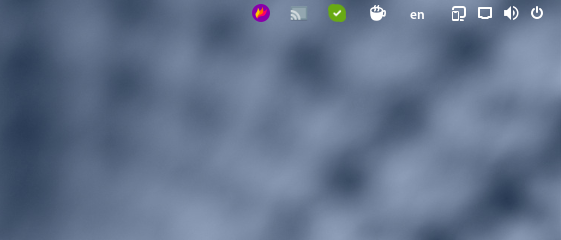If you have Debian 10 installed with Gnome you probably do not have system tray icons at the top right corner. You need to install and enable ‘gnome-shell-extension-appindicator’.
The solution steps:
1- sudo apt install gnome-shell-extension-appindicator
* you might need to log out and back in again for gnome to see the extension.
2- search tweaks in your Activities screen
3- Switch to Extensions
4- Enable Kstatusnotifieritem/appindicator support
Done.